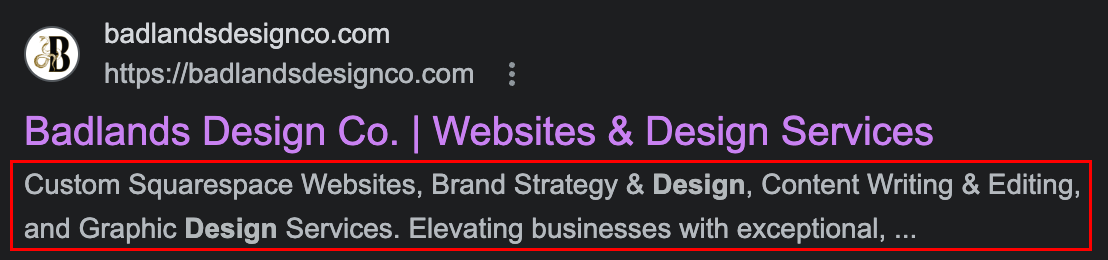5 Places You Need to Be Using Keywords - & How to Research Them
Keywords are basically those search terms your clients or customers are using to find you. They are words or phrases relevant to what you do, what you sell, what problems your product or service solves, and sometimes even why you do what you do.
Your keywords list should be comprised of words and phrases, as well as any useful synonyms or versions of those words and phrases, that people may use to find your business.
Most often, we integrate our keyword lists into our website (see all the various ways to do that below), but there are other places these keywords come in handy.
Wherever you decide to utilize your keyword list, knowing how to research your keywords and analyze which ones are actually working for you is an important step opportunity businesses pass up. Properly researching and utilizing keywords for your business can be helpful in many ways. Read on to learn how they can work for you!
Keywords For Website SEO
The most common use for keywords is to generate organic traffic (meaning your website is found via search engines) by boosting your website’s SEO.
But first, What is SEO?
SEO, or Search Engine Optimization, is simply the optimizing of your web pages for better ranking on search engines. A very important factor in the SEO process is using keywords within various places in your site. Search engines like Googles use multiple factors when ranking websites (such as page load speed, site security, mobile-friendliness, user experience, social signals, and content relevancy), and keywords are part of how they decide the relevancy of your site in relation to the search terms used by the searcher on the search engine!
That brings us to the first place you need to be using keywords:
1 | Your Website
Places within your website to use keywords:
Page Titles
Your page titles should describe the main subject of your page
These show up as the top line and link for the result on a Google search results page
Meta Descriptions
Or Page Description. Searchers will often read this before clicking on the link and search engines use this to decide if the content of the page is relevant to the search term.
This fills the bulk or second part of the result content on a Google search results page
Page Content
This includes all the content within the website page or blog article.
The content of the page should inevitably be relevant to the subject and title of the page. It's likely that relevant keywords will organically live within that content. If those keywords don't already exist within the content, you should analyze whether your content is relevant enough. Be cautious not to throw keywords in just for SEO purposes. Keyword stuffing is noticed by search engines and can hurt your ranking. Plus, it can make your content annoying to read.
*Consider this: You are currently reading a page full of keywords that are relevant to this business. They aren’t stuffed or forced, they naturally reside within an article packed with valuable information.
- TIP -
Aim to include relevant keywords in the first couple sentences of your content and find variations of those keywords and phrases to include throughout the content.
Images
Search engines will rank the images on your site as well, as images are yet another way people can find your website in search engines. By including the right images with accurate file names and descriptions, your images will show up for the right people (those looking for content just like yours).
BEST PRACTICES: Be sure your images are in fact relevant to your content, use file names that reflect the relevancy of the image, use keywords in image titles and descriptions, and be descriptive with the alt text for your images.
URLs
The URL of each web page on your site (those words trailing the .com in the address bar) should be somewhat short, make sense, and be relevant to the page itself. If it works, keywords can be included in the URL. But only if it's relevant!
Links
The links within your site - the ones you add in to connect to other pages on your site - should all have descriptions that accurately describe where the link is going. And these descriptions can include keywords! However, relevancy is key so don't sacrifice it to sneak in a couple of keywords, and make sure you don't use the same words in multiple links - switch it up and avoid being repetitive.
Other Uses for Keywords
Here are 4 more places you need to be using keywords:
2 | Content Strategy
When you do keyword research, you discover the type of keywords your audience is looking for. Once you have that information, your can start to create content around those terms. And boom — you're giving the people what they want and creating more traffic.
This is useful for creating copy on your site, coming up with blog article ideas, and when creating content for your social media.
- TIP -
When creating content for your website, focus on one keyword phrase per piece of content (like a blog article or page content) and avoid creating multiple pieces of content around the same keyword phrase. This is so you don't compete with your own content on search rankings (also known as Keyword Cannibalization).
Example: Don’t optimize two blog articles for two topics containing the same keyword phrase. Rather than have them compete for ranking, either update and improve one article (keep it to only one), or use a slightly different phrase for the second article.
3 | Social Media
Incorporate keywords into your bio, profile, or business description. Each social media platform works differently, but most will use the words in these areas in some way so you show up when people search for accounts like yours.
Use keywords in your hashtags. Hashtags on social media platforms work very similar to keywords in search engines and you can often use the same words or phrases for both. You'll likely find when you do keyword research and hashtag research that there are lots of similarities.
4 | Your Google Listing
Add keywords to your Google Listing business description, image descriptions, and in your posts. Including keywords that accurately describe your business in these places will help Google decide where and for who your listing is displayed. To learn more about optimizing your Google Listing, check out Edit & Optimize Your Google Business Profile.
It's also helpful to have reviews with relevant keywords and phrases, but this is up to your clients or customers to include.
5 | Digital Advertising
Relevancy is important when creating ads as the more relevant the ad is for your audience, the more successful and cost-efficient your ad will be. Understanding the keywords that work for your audience and using appropriate keywords and phrases will help with your ad exposure.
How to Research Keywords
- TIP -
If you don't know your target audience, do this research first! You'll want to understand your audience before you can accurately determine the keywords and phrases they will use to find you. You don't need to find the words just anyone could use to find you, you need to find the keywords your potential customers will use - those who are legitimately interested in purchasing your product or services.
To learn more about target audiences, check out our article; How to Discover & Define Your Target Audience.
Brainstorm terms relevant to products or services like yours
Ask questions like; What are you doing and why? What makes your business unique? What message are you trying to send? What would bring potential customers to your site?
Make a list of search terms you think your potential customer may use to find you. It may be helpful to get organized with a spreadsheet using Google Sheets or Microsoft Excel.
Search those terms in Google
Are you ranking for these search terms? Who shows up? Are they your direct competitors? What kind of content is Google displaying for those terms? Do you have content like that? After seeing the results, do you still feel that the search term is relative to your business and website? Are there other search terms that more accurately relate to your business and website?
When you find search terms that display results that align well with your own content, make note of them. These are the keywords and search terms your target audience is using and they are the keyword phrases you'll want to utilize. They might even inspire new content strategy ideas for your website or social media.
Scroll to the bottom of the Google results and look at the related searches. Try out some of these search terms and see what shows up. This might include some great variations of the terms you came up with. Test them out and add the relevant ones to your list.
Include both short-tail keywords and long-tail keywords and key-phrases
Short-tail keywords are broader and get a lot of traffic, but unfortunately will often have some big competition. Long-tail keywords are more specific and will get less traffic, but will have much less competition!
Example: Short-tail keyword = healthy recipes. Long-tail keyword = healthy breakfast recipes for busy moms
If your industry or niche is very specific, you have a better chance at ranking for those short-tail keywords. However, if you face a lot of competition, long-tail keywords can set you apart from large companies with big traffic and big marketing budgets. When you see the results when searching your keywords and phrases, investigate who your competition is and decide if you're capable of competing with them for those general phrases, or if you need to get more specific.
Use tools to gather data
Discover keywords and keyword phrases people are already using with Google Analytics, Google Search Console, and your built-in website analytics. There are a lot of things you can do with these tools! But, without going on with great length about all the ins and outs of each tool, here are some basic steps and guidelines to help get you started.
Google Ads Keyword Planner
Here is how to use the Keyword Planner without having to set-up a campaign:
Go to Google Ads and sign in to your Google account
When it asks "What's your main advertising goal?", at the bottom of the page click on "Switch to Expert Mode". Then below all the options (sales, leads, …) choose the "Create an account without a campaign". Set your country, time zone, and currency and Submit. Then, continue by selecting "Explore Your Account". And you're in!
At the top, go to Tools & Settings, Planning, and choose Keyword Planner
Choose Discover New Keywords
Start entering your list of keywords and see what shows up. At the top of the page, you can modify details like the date range, language, and location. You will also see some suggestions under "Broaden your search:"
Keywords with higher search volume will be more difficult to compete for. It's best to choose keywords with a mid-range search volume.
Google Search Console
If you haven't already, you need to sign in to your Google account for business and set up and verify your site on Google Search Console. Click that link and follow the directions provided. It may take some time for the verification of your site to be completed.
Once you're in, use the Performance tab to see what queries people are using to find your site on Google, what pages are most popular, what countries your viewers are from, the devices being used, and more. Queries give you insight into the search terms most used to find your site and can be helpful in discovering what keywords are working. Average Position tells you how high in search results your site ranks for that specific query, or search term.
Your Website Analytics
Every website platform has a different version of website analytics and it's important to get to know the one provided by your website platform. Since Squarespace websites are our specialty, we’re going to cover the analytics built-in to every Squarespace website.
Once you're logged in, you'll be at the main Squarespace dashboard. Choose the Analytics option in the left-hand panel. Browse through all the information provided and learn from the actions your visitors are taking.
To conduct your keyword research, choose the Search Keywords option in the panel. At the top, you can choose results from Google or select Other Search Engines. The results for Google should look pretty similar to the results provided by Google Search Console. And similarly, you can analyze the search terms listed to learn what keywords are working well for your site!
While all these recommendations and tools may be overwhelming for some, they are merely tools to help you in learning about your website visitors. If you can understand where you’re showing up in search engines, what pages people are finding - the how and why people click on your site links (or why they don’t) - you can find new ways to increase traffic and show up more in searches.
Not only is this research helpful for improving your website traffic and visitor experience, but keywords and key phrases can be used as inspiration for content creation, hashtag selection for social media, and developing ad campaigns.
Put yourself in your audience’s seat, find out how people find your business, and spend time doing the research. Once you have the information, it’s yours to use as you please!
If you have any questions or want to chat about anything further, feel free to send us a message. We’d love to hear from you!